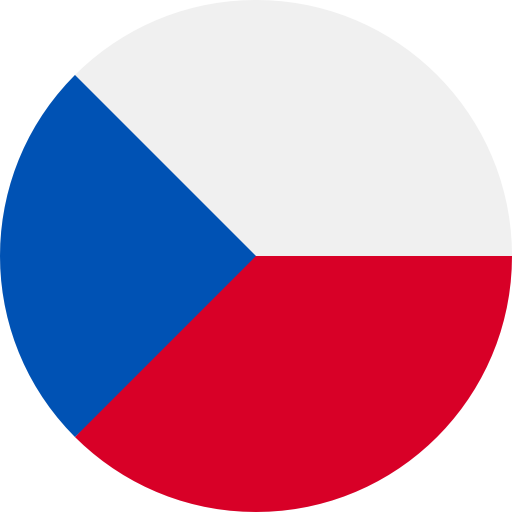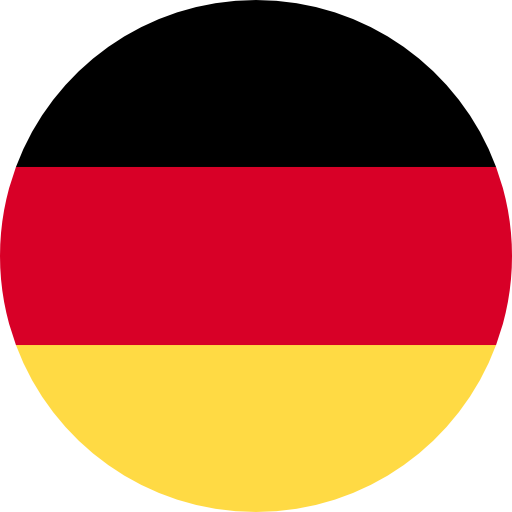How to use a Grillpoint
Step 1 - Activation
A) If Grillpoint is in the PublicGrills.com reservation system and you have valid reservation, send the activation code in the form "ACTID" to the phone number +420 777 744 544 where the ID is the number of your reservation. You will receive this activation code by email immediately after paying of the reservation, and later also via SMS, 30 minutes before the start of your reservation.
- The activation code can be sent no earlier than 30 minutes before the start of the reservation.
- Due to a possible communication delay, which can last 1-10 minutes, we recommend sending the activation code before the start of your reservation.
- Grillpoint will be automatically activated at the time of reservation, not before.
B) If the Grillpoint isn't in the PublicGrills.com reservation system, and the operator requires some reservation/activation method, please contact the operator of grillpoint directly.
C) If the Grillpoint does not need to be reserved and is freely accessible, skip step 1 and go to step 2.
Step 2 - Switch On
The green diode on the front panel lights up when the Grillpoint is activated (only for reservation system PublicGrills.com). Press the button to switch the Grillpoint on.
- Grillpoint automatically maintains the temperature set by the operator (usually approx. 300 ° C) for 30 minutes, then the heating switches off automatically for safety reasons. However Grillpoint remains activated. Press the button again to continue the heating cycle.
- The heating can be turned off manually by holding the button for 5 seconds. Grillpoint remains activated. Press the button again to start reheating.
- If the button lights up red, the plate is heating up. If the button lights up green, the plate is heated to operating temperature and ready.
- At the beginning of bbq wait until the plate heats up to operating temperature and the button lights up green.
Step 3 - Switch off and Deactivation
1) If you press and hold the button for 5 seconds, the heating will switch off. Grillpoint remains activated.
2) For safety reasons the heating switches off automatically after 30 minutes. Grillpoint remains activated.
3) Grillpoint will be automatically switched off by sending the deactivation code and you will no longer be able to use it. This will end the reservation and you will not be able to switch the Grillpoint on. Grillpoint can also be deactivated online in the "My Booking" section.
- As long as the Grillpoint is active you are responsible for its use. Therefore if you end up before your reservation ends, please send the deactivation code to avoid unauthorized use (the user who made the reservation is responsible for any disorder or vandalism while Grillpoint is activated).
4) Grillpoint will automatically switched off and deactivated after the end of the reservation.
Upozornění - Grillpointu Lužánky 1
Jedná se o starší verzi Grillpointu, kde nelze ohřívání ručně vypínat. Ohřívání se vypíná automaticky vždy po 30 minutách. Je tedy potřeba na to pamatovat a přizpůsobit tomu samotné grilování.
Step 4 - Clean up!
Every user is obliged to clean the grill plate after themselves for other visitors. In case of violation of this basic rule further reservations will be canceled without compensation and the account will be blocked.

Easy and fast operation in 3 steps! |
||
|
1
|
2
|
3
|